SYSTEM UNIT
System Unit
The system unit, also known as a "tower" or "chassis," is the main part of a desktop computer. It includes the motherboard, CPU, RAM, and other components. The system unit also includes the case that houses the internal components of the computer.The term "system unit" is often used to differentiate between the computer and peripheral devices, such as the monitor, keyboard, and mouse. For example, if a repair shop asks you to bring in your computer, it may be unclear whether you need to bring your monitor and peripheral devices as well. If you are told to just bring your system unit, it is clear you only need to bring the computer itself.
Some modern computers, such as the iMac, combine the system unit and monitor into a single device. In this case, the monitor is part of the system unit. While laptops also have built-in displays, they are not called system units, since the term only refers to desktop computers.
Components of System Unit
1. Motherboard
The core of the system, it really is the PC. Everything else is connected to it, all peripheral devices and it controls everything in the system. Common form factors are ATX and MicroAtx. MicroAtx is now the most popular among PC users because of its smaller size.
2. Processor ( CPU )
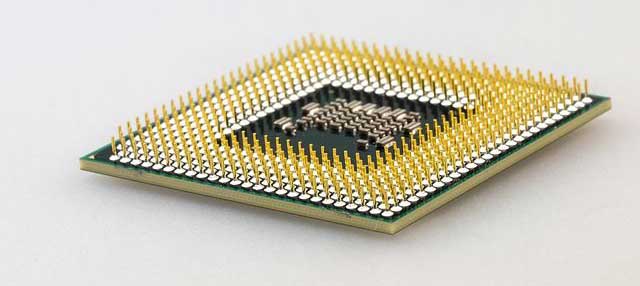
Processor is often thought of, as the engine of the computer. It is also called the CPU. Microprocessor is a solid-state central processing unit much like a computer on a chip. An integrated circuit that accepts coded instructions for execution. For me, processor is the brain of the system. There are two types of processors; with pins and the pin-less.
3. Memory
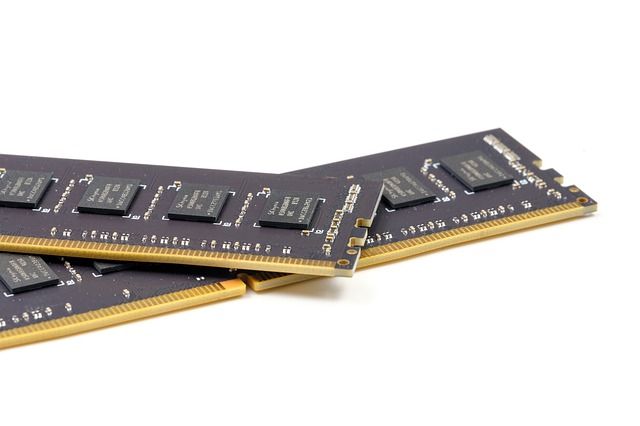
4. Hard drive/Hard disk drive


5. Video card

Controls the information you see on the monitor. This is also called the video card or graphics adapter. On many recent low-cost desktop systems and virtually all portable systems, video might be built into motherboard or included as part of the motherboard’s chipset. On a desktop computer, you can add a high-speed AGP or PCI-Express video card to some systems with integrated video. The latest video card supports VGA (video graphics array), DVI (digital visual interface) and HDMI (high-definition multimedia interface). PCI express is the latest technology of video card.
6. Power Supply

The one that feeds electrical power (voltages and currents) to every single part in the PC. The latest power supply supports both SATA and molex connectors.Learning the Basic Components of System unit is helpful. Especially, if you are using computer everyday or student that use computers most of the time. Why? It is the first step of knowing on how to fix your Computer.For example, you encounter issue/s on your computer, it just turned off automatically. So, knowing that the Power supply is responsible for feeding power into your computer, you will check it’s power cable, power outlet and the power supply itself first, before checking other components. It will save you time and effort.
Comments
Post a Comment